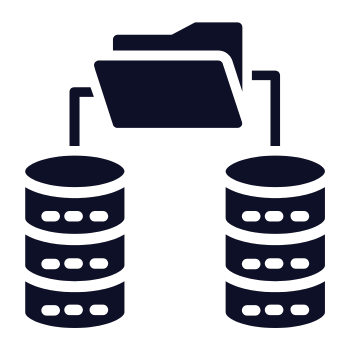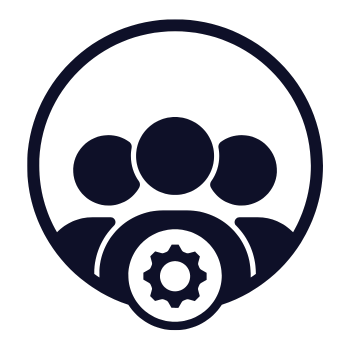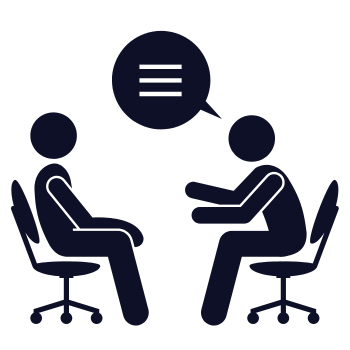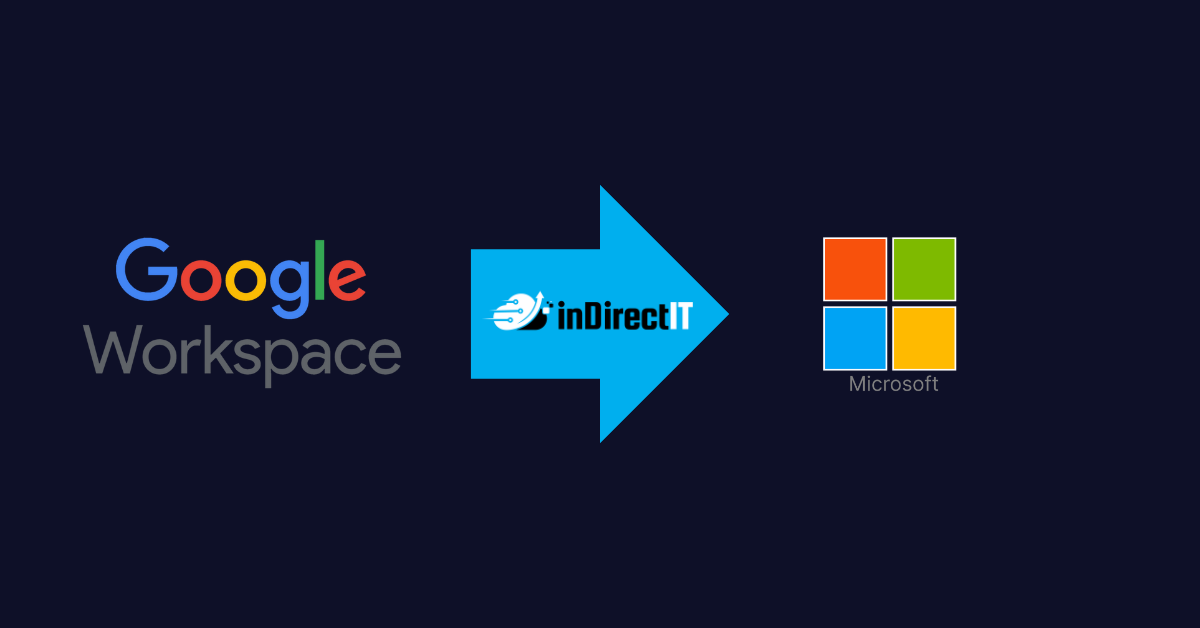
Google Workspace Migration
Defense contractors aiming for DFARS 7012 and CMMC 2.0 compliance face the challenge of implementing and maintaining a robust set of security controls based on NIST SP 800-171. These controls are essential for safeguarding sensitive data and meeting contractual obligations.
While Google Workspace can technically be configured to support these requirements, achieving and sustaining compliance often demands significant customization, added processes, and ongoing management—driving up both cost and complexity. In contrast, Microsoft Cloud solutions like Microsoft 365 GCC High and Azure Government offer security and compliance features that are purpose-built for the Defense Industrial Base, helping reduce the burden on your organization.
No need to rely on additional third party services
Moving to Microsoft 365 sets the foundation for future transitions to GCC High and Azure Government, ensuring your environment can scale with compliance requirements.
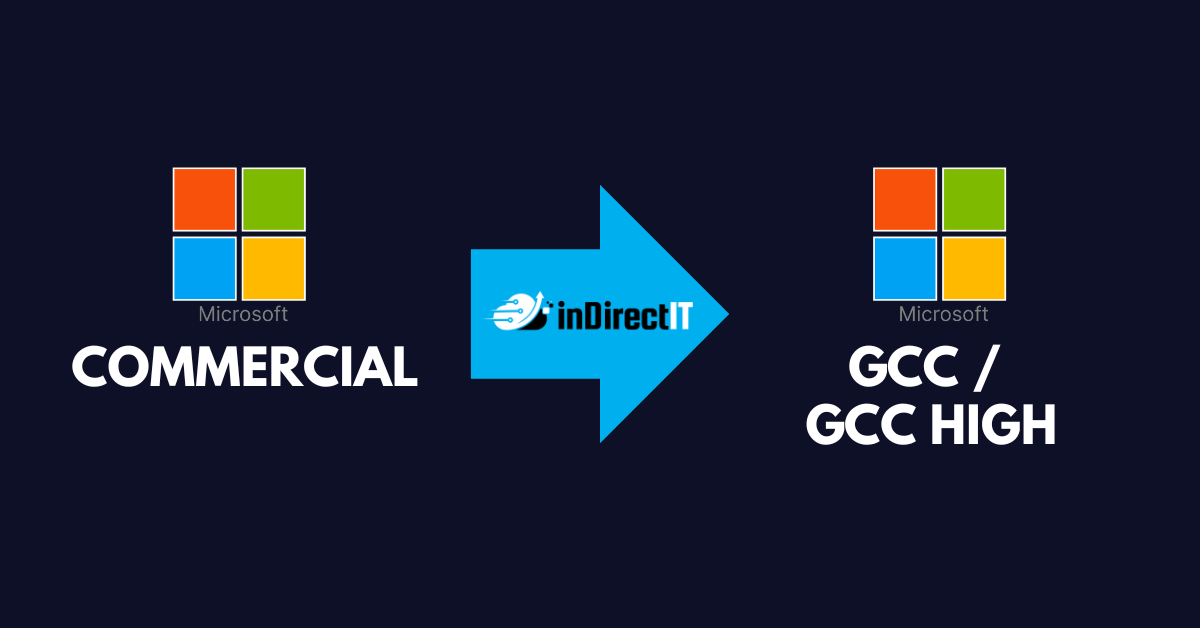
M365 Tenant to Tenant Migration
Many organizations are finding that their existing Microsoft 365 Commercial environments no longer meet the bar. Transitioning to Microsoft 365 GCC High is often the right move—but migrating sensitive data, configurations, and users between tenants is complex and high-stakes.
We specialize in helping defense contractors securely and efficiently migrate from M365 GCC Commercial to GCC High. Our proven migration process minimizes downtime, protects your data, and ensures your new environment is configured to support CUI and ITAR data protection requirements—so you can focus on your mission while we handle the heavy lifting.
Unlike M365 Commercial, GCC High is compliant with DFARS 7012 Contract Clause
Office 365 GCC High is able to contain Export Control Data
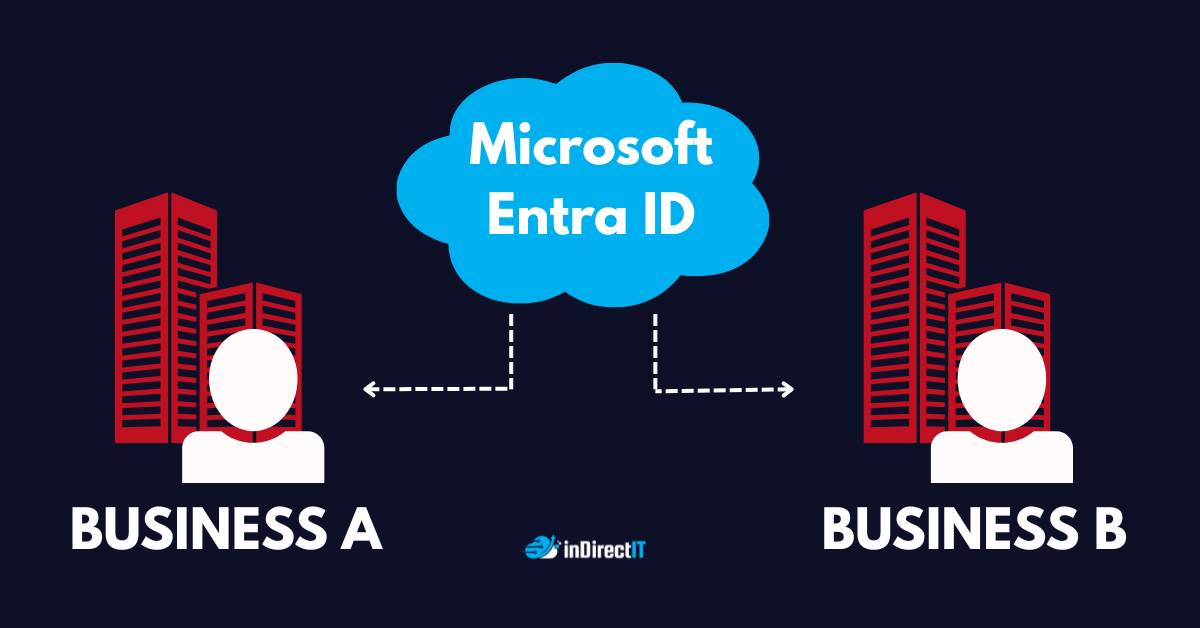
Cross Tenant Collaboration
We help organizations set up Microsoft Entra ID (formerly Azure Active Directory) B2B collaboration so they can securely share resources with external partners, suppliers, and subcontractors.
This solution lets you invite guest users who can access your systems using their own credentials. You stay in control of what they can see and do, without adding unnecessary complexity to your environment. We configure and manage the setup so it works as intended and supports your security and compliance needs.
Enables both inbound and outbound guest access so your team can securely work with external partners and invite their users into your environment.
Supports guest access across different Microsoft cloud environments, including migrations or collaborations that bridge Commercial and GCC High tenants.
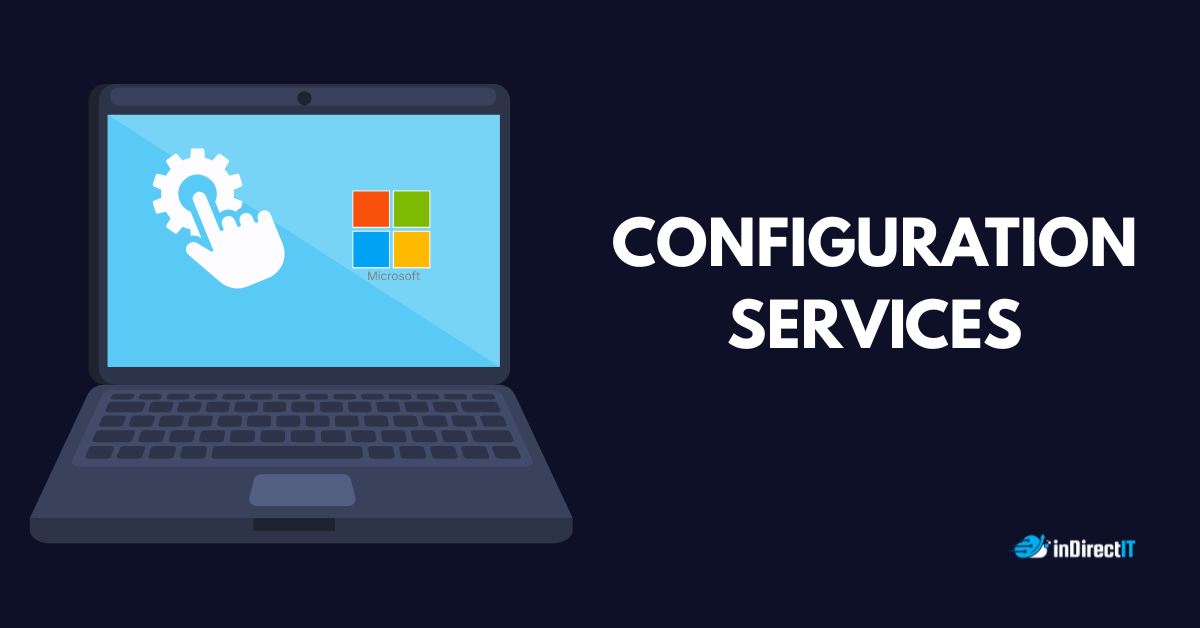
Configuration Services
Our Microsoft 365 GCC and GCCH system configuration and continuous monitoring services are designed to help businesses ensure the highest level of data security and compliance with government regulations.
Our team of experts will work closely with your business to customize your Microsoft 365 GCC and GCCH system configuration to meet your unique needs and protect your sensitive data.
Comprehensive assessment of your current system configuration and security measures
Customized configuration services to meet your unique needs
Continuous monitoring and maintenance to ensure optimal performance
Proactive identification and resolution of potential security vulnerabilities

Ready for M365 migration or configuration services?
Reach out directly to our M365 experts for more information
Our Data Migration Process
At inDirectIT, our tried-and-true migration process has been honed through years of hands-on experience—resulting in a proven methodology that delivers smooth, successful migrations every time.
We’ve performed this process so many times it’s practically second nature. From discovery and preparation to data transfer and validation, we’ve built automation into every phase—eliminating guesswork and minimizing risk.
Leveraging the latest tools and technologies, our team executes each step with precision and efficiency—ensuring your migration is not only seamless, but also strategically aligned with your long-term business goals.
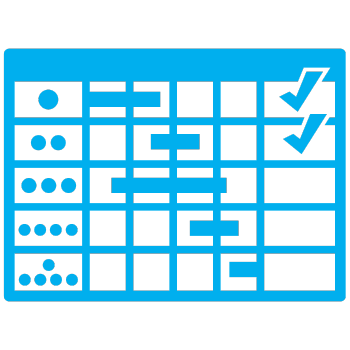
Planning & Design

Data Preparation
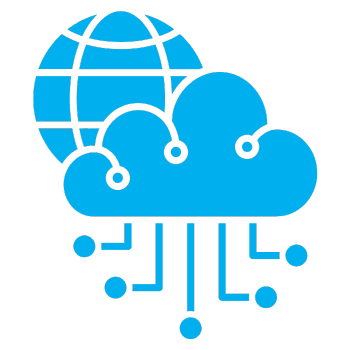
Migration Execution

Testing & Validation

1
Planning & Design
We start by conducting a thorough assessment of the environment that houses the data to be migrated. Every object type is identified, categorized, and documented in a detailed discovery report. This report is reviewed collaboratively with your team to determine what data and objects should be migrated, where they reside, and how they’re currently structured.
At this stage, we also identify active users and user types to confirm licensing needs and uncover potential functionality improvements and cost-saving opportunities.
With discovery complete, we develop a comprehensive migration plan that outlines each step required for a smooth, efficient transition. The plan also details the configuration requirements of the destination environment to ensure a secure and optimized setup from day one.
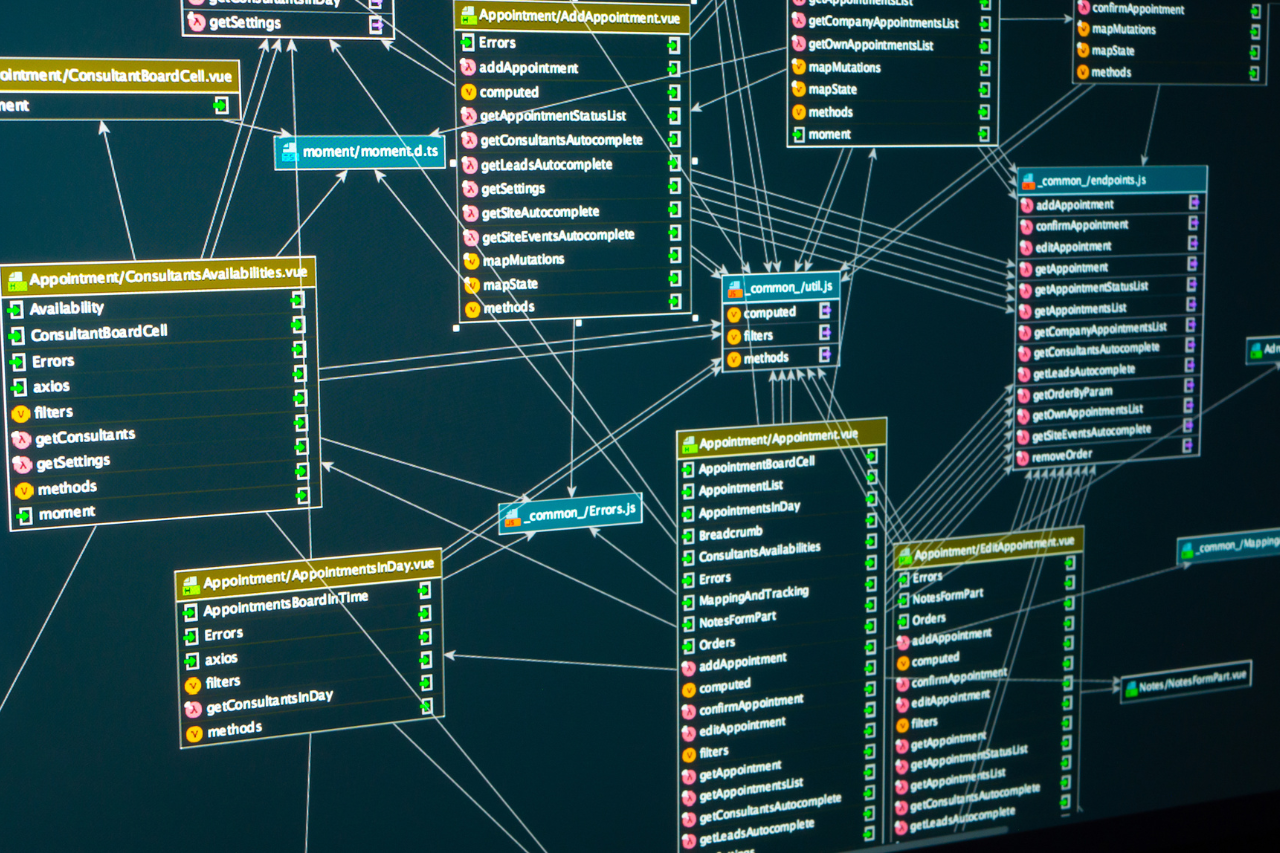
2
Data Preparation
With the finalized migration plan in place, we move into preparation—organizing all objects and data for seamless transfer. This includes precise object and user mapping to ensure that each user’s data in the source environment (e.g., User A) is accurately migrated to their corresponding account in the destination environment.
This mapping process is replicated across all core services, including SharePoint sites, Microsoft Teams groups, user chats, OneDrive repositories, user mailboxes, and shared mailboxes.
For Azure workloads, we map virtual machines, instances, and other objects—performing pre-synchronization and validation wherever possible to ensure continuity.
This phase is critical to ensuring data integrity and minimizing the risk of errors or data loss during migration.

3
Migration Execution
With all data and objects meticulously prepared, we execute the migration—transferring assets from the source environment to the target system in a secure, controlled, and efficient manner.
Think of it like painting a classic car: the actual act of applying the paint is quick—the real work lies in the prep. Similarly, by the time we initiate the data transfer, the heavy lifting has already been done through careful planning, mapping, and validation.
Our team uses industry-leading tools and automation platforms to carry out the migration with precision—ensuring minimal disruption, reduced downtime, and full data integrity at every step.

4
Testing and Validation
The final phase is focused on testing and validation—carefully verifying that all data has been accurately migrated and is functioning correctly within the target environment. This step is essential to ensuring the integrity, reliability, and usability of the migrated data.
Our process is meticulous and detail-driven, often taking as much time as the data transfer itself. We validate functionality across systems, confirm object relationships, and ensure user access aligns with expectations.
Throughout this phase, our team collaborates closely with your stakeholders to confirm that the migrated environment aligns with your unique operational needs.
Safeguarding our nation’s most critical data

Our CMMC-Aligned Configuration Services
Securing your environment starts with the right configuration—and that’s where we come in.
At indirectIT, our Microsoft 365 and Azure configuration services are meticulously designed to meet CMMC 2.0 compliance. We align every baseline and control with the appropriate CMMC practice family, ensuring your infrastructure is secure, compliant, and audit-ready from the start. Not all steps will be applicable to every client.
Environment Assessment
We take the time to understand our clients’ needs and their existing infrastructure, while also identifying any potential challenges or obstacles. We determine the appropriate licensing or subscription needed, and identify any necessary integrations.
Secure Baseline Deployment
Using Microsoft best practices, we implement baseline configurations for identity, network, and device security using services like:
-
Microsoft Entra ID & MFA (Access Control)
-
Intune & Defender for Endpoint (System Protection)
-
Azure Policy & Automation (Config Management)
CMMC Control Mapping
We map every configuration to the full spectrum of CMMC control families, ensuring complete coverage and transparency.
| CMMC Family | Microsoft Services Used |
|---|---|
| Access Control (AC) | Microsoft Entra ID, Conditional Access, Privileged Identity Management (PIM), Intune, Microsoft 365 Groups, Azure Bastion |
| Asset Management (AM) | Microsoft Intune, Azure Resource Graph, Microsoft 365 Admin Center |
| Audit & Accountability (AU) | Microsoft Sentinel, Log Analytics Workspace, Azure Monitor, Microsoft Defender XDR, Microsoft 365 Security Center |
| Awareness & Training (AT) | Microsoft Learn integration, Microsoft 365 Lighthouse, Teams, Role-specific policy documentation & user guidance |
| Configuration Management (CM) | Azure Policy, Intune, Microsoft Defender for Endpoint, Azure Automation, Windows Hello for Business |
| Identification & Authentication (IA) | Microsoft Entra Smart Lockout, Entra MFA, Entra Password Protection, Windows Hello for Business, BitLocker |
| Incident Response (IR) | Microsoft Sentinel, Microsoft Defender for Cloud, Microsoft Defender for Cloud Apps, Threat & Vulnerability Management, Insider Risk Management |
| Maintenance (MA) | Azure Update Management, Azure Automation, Microsoft Intune |
| Media Protection (MP) | BitLocker, Intune policy enforcement, Microsoft Purview (Data Lifecycle), Office 365 Message Encryption (OME) |
| Personnel Security (PS) | Microsoft Entra ID Governance, Entra Entitlement Management, Insider Risk Management |
| Physical Protection (PE) | Azure Datacenter Compliance, Microsoft 365 Regional Settings, Device Compliance Policies via Intune |
| Recovery (RE) | Microsoft Purview (eDiscovery & Data Lifecycle), Azure Backup, Microsoft Defender for Endpoint incident playbooks |
| Risk Management (RM) | Microsoft Secure Score, Microsoft Purview, Microsoft Copilot for Security, Microsoft Compliance Manager |
| System & Communications Protection (SC) | Azure Firewall, Network Security Groups (NSGs), Azure VPN Gateway, ExpressRoute, Customer Lockbox, Microsoft Defender for Office 365, Microsoft Graph |
| System & Information Integrity (SI) | Microsoft Defender XDR, Defender for Endpoint, Defender SmartScreen, Microsoft Defender for Identity, Microsoft Defender for IoT |
This mapping ensures every security decision aligns with both operational goals and compliance requirements, giving you a clear path from tool deployment to CMMC audit readiness.
Hardening & Enforcement
-
Conditional Access & Named Locations
-
Smart Lockout & Password Protection
-
Azure Firewall, NSGs & WAF policies
Endpoint Management
-
Microsoft Intune / Intune Suite
Deploy and enforce security policies across Windows, macOS, iOS, and Android devices. -
Microsoft Defender for Endpoint
Detect, investigate, and respond to advanced threats across all endpoints. -
BitLocker
Enforce full disk encryption to protect data at rest on all managed devices. -
Windows Hello for Business
Provide secure, passwordless authentication. -
Endpoint Vulnerability Management
Identify and remediate weaknesses across your device fleet using Threat and Vulnerability Management (TVM).
Monitoring & Continuous Compliance
We implement ongoing visibility and reporting across your cloud environment to ensure sustained CMMC compliance:
-
Microsoft Secure Score for risk-based security metrics
-
Microsoft Defender XDR for threat detection across users, devices, and workloads
-
Microsoft Sentinel for log analytics and automated incident response
-
Azure Monitor for performance tracking and operational insights
Documentation & Operational Alignment
Every configuration change we implement is backed by thorough documentation—so your organization stays audit-ready and aligned with CMMC requirements.
What We Deliver:
-
System Configuration Records
Detailed records of security settings, baselines, and policies applied. -
Process & Workflow Guides
Step-by-step playbooks for identity management, incident response, and system maintenance using Microsoft 365 and Azure tools. -
Audit-Ready Artifacts
Exportable logs, policy summaries, and evidence tailored for CMMC assessments.
Training & Support
Technology is only as effective as the people behind it. That’s why we provide targeted training and expert support to ensure your team can confidently manage your newly secured environment.
-
CMMC-Focused Training Sessions
Role-specific guidance for IT teams, compliance officers, and end users on managing Microsoft 365/Azure securely. -
Admin Enablement
Walkthroughs of Microsoft 365 Security Center, Intune, Sentinel, and Defender XDR. -
Knowledge Transfer & Playbooks
Easy-to-follow guides covering daily operations, system alerts, and incident response. -
On-Demand Technical Support
Access to our team of Microsoft-certified experts for troubleshooting, updates, and future optimization.
With our training and support, your team won’t just be compliant—they’ll be confident.